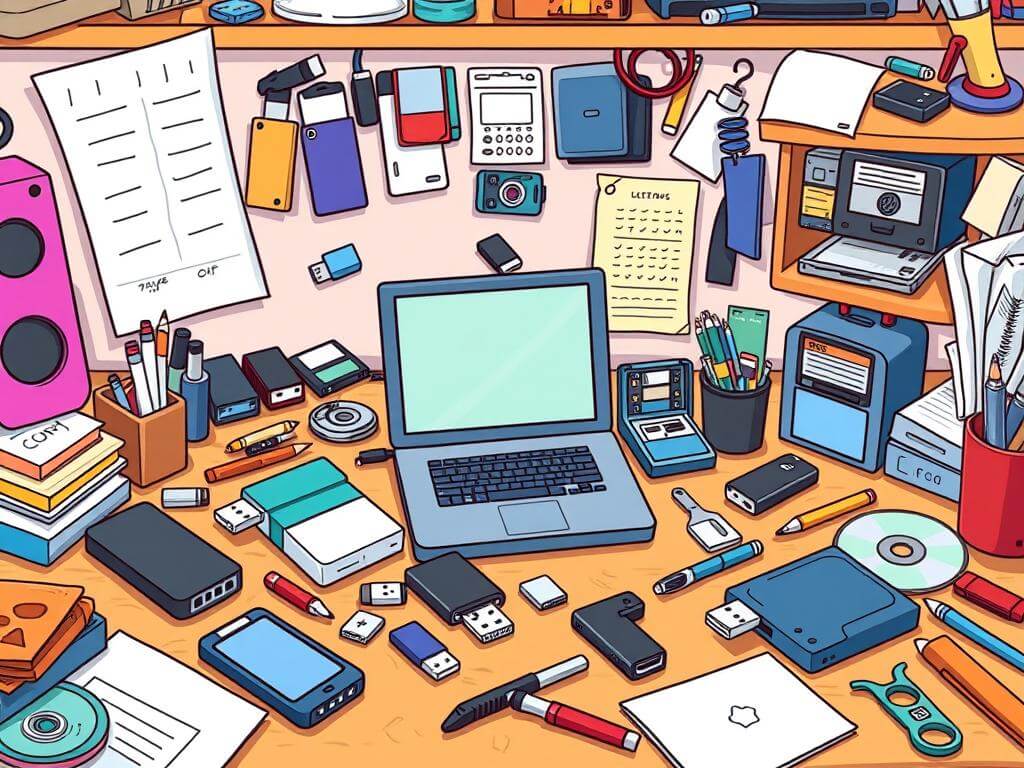
This computer storage guide will show you the different types of portable storage, such as SSDs, HDDs, USB flash drives, and MicroSD cards, that you can use to store and transfer your files. We’ll also discuss keeping your data safe and how fast it can be moved.
We’ll look at the different kinds of portable storage and what they’re good for. Whether you need to back up important files or make your device run better, knowing about these options is key. It helps us take care of and protect our digital stuff.
Key Takeaways
- Portable storage solutions increase device efficiency by freeing up internal memory.
- External storage devices come in various forms, including SSDs, HDDs, and USB flash drives.
- The global data generation forecast highlights the urgent need for effective portable storage.
- Choosing the right portable storage is crucial for data security and accessibility.
- Understanding storage capabilities can help us make informed decisions about data management.
About Portable Storage
Technology keeps getting better, making portable storage solutions more important. These tools help us store, move, and keep our data safe. We’ll look at what portable storage is, why it matters, and how it has changed over time.
What is Portable Storage?
Portable storage means devices you can take with you. This includes USB drives, portable hard drives, and solid-state drives. They let us carry important files and media anywhere, making it easier to work and share.
Why is Portable Storage Important?
Portable storage is very important. It helps us back up important files and access media anywhere. It also makes sharing data easy and keeps our data safe from loss.
The Evolution of Portable Storage
Storage technology has made huge strides. From old mechanical devices to today’s SSDs, each step has made storage faster, bigger, and more reliable. For example, Blu-ray technology lets us store up to 100 GB, and USB changed how we use external storage.
Compare Portable, Internal and External Storage Types
We have many storage choices, including internal and external options. Internal storage is fast and built-in, while external storage is flexible and portable. This shows we have many options to fit our needs.
| Storage Type | Portability | Speed | Usage Scenario |
|---|---|---|---|
| Internal Storage | No | Fast | Computer operations and applications |
| External HDD | Yes | Moderate | Mass data storage and backups |
| External SSD | Yes | Fast | High-speed data transfer and media editing |
| USB Flash Drive | Yes | Fast | File transfers and temporary storage |
History of Portable Storage

The need for good data management has grown over time. We started with mechanical devices and saw big changes. These changes made storing and getting information easier and more accessible.
Early Mechanical Storage Devices
At the start of computing, mechanical devices were key. Floppy disks were a big step forward. They let us share data in a digital world.
Floppy Disks
Floppy disks came out in the 1970s. They could hold 1.44 MB, which was a lot back then. They became the main way to share data for years.
Zip Disks
In the 1990s, Zip disks came along. They could hold up to 750 MB. They were popular for needing more space, but they could break easily.
Optical Storage Devices
Optical devices like CDs were a big step. They let us store data on discs. This was a big change for both personal and work use.
CD-ROMs
CD-ROMs could hold 650 MB and were big in the late 1990s. They let us store data and music. CD burners let us make our own discs.
DVDs
DVDs brought even more storage, up to 8 GB, with dual-layer discs. They let us store data and high-quality videos.
Blu-ray Discs
Blu-ray discs came in the 2000s. They could hold 25 GB to 50 GB. They were a big step in storing more data.
Portable storage has come a long way. We’ve moved from simple storage to devices that handle lots of data well.
| Storage Type | Introduced | Storage Capacity |
|---|---|---|
| Floppy Disks | 1970s | 1.44 MB |
| Zip Disks | 1990s | 750 MB |
| CD-ROMs | Late 1990s | 650 MB |
| DVDs | The early 2000s | 4.7 GB (up to 8 GB) |
| Blu-ray Discs | 2000s | 25 GB (up to 50 GB) |
Choosing the Right Portable Storage for Your Digital Device
When we think about portable storage, our choices matter a lot. They affect how well we work, especially in school or at work. Finding the right device helps us work better and keeps our important info safe.
Storage Files and Data for School or Work Projects
For school or work, we need devices that hold a lot and transfer data fast. The Crucial X9 Pro is great with its 10Gbps speed. It’s fast and won’t cost too much.
The Crucial X6 is good for those watching their budget. It has lots of space and is easy to carry in the wallet. Portable SSDs are tough and reliable, beating old ways of storing data.
Creating Quick and Temporary File Backups for Device Upgrades
When we upgrade our devices, making backups is key. It helps us avoid losing important files. Portable storage for work keeps our data safe and easy to get to.
Devices like the SanDisk Desk Drive are great for big backups. They let us move files easily with external SSDs or USB drives. This keeps our files safe while we upgrade.
Portable SSDs for Different Needs

Choosing the best portable SSDs means knowing the benefits of SSD tech. They are faster and more durable than old hard drives. This section talks about portable SSDs for photographers, video editors, and those on a budget.
Advantages and Disadvantages of Portable SSDs
Portable SSDs have many good points:
- Speed: They move data quickly, saving time.
- Durability: No moving parts mean they’re tough against drops.
- Compact Size: They’re light and easy to carry.
But, there are some downsides:
- Higher Cost: SSDs cost more than hard drives.
- Limited Capacity: Some SSDs have less space than hard drives at the same price.
Best Portable SSD for Photographers
The Crucial X9 Pro is great for photographers. It’s fast, reaching up to 1,050 MBps. This means quick backups of big photos. Its tough design and small size are perfect for capturing moments without losing data.
Best Portable SSD for Video Editors
Video editors need speed. The Samsung T7 is fast, making it perfect for editing big videos. It’s USB 3.2 compatible, making transfers smooth and quick.
Best Budget Portable SSD
The Silicon Power PX10 is a top pick for those on a budget. It’s fast, up to 1,050 MBps, and affordable. It’s great for daily use without spending a lot.
| SSD Model | Capacity Options | Transfer Protocol | Read Speed (MBps) | Price |
|---|---|---|---|---|
| Crucial X9 Pro | 1TB, 2TB | USB 3.2 Gen 2×2 | 1,050 | $84.99 |
| Samsung T7 | 500GB, 1TB, 2TB | USB 3.2 Gen 2 | 1,050 | $229.99 |
| Silicon Power PX10 | 1TB, 2TB, 4TB | USB 3.2 Gen 2 | 1,050 | Starting from $64.99 |
External Hard Drives for Different Needs
Choosing the right external hard drive is important. HDDs are cheaper and hold more data than SSDs. But, they are slower and not as tough because of their moving parts.
Advantages and Disadvantages of Portable HDDs
Portable HDDs have many benefits:
- They are cheaper, especially for lots of storage.
- Great for backups and storing files when money is tight.
- It works well with most computers.
But there are downsides, too:
- They are slower than SSDs.
- They are not as tough because of their moving parts.
- It can be bigger than some SSDs.
Best External Hard Drive for Mac Users
For Mac users, the LaCie Rugged series is top-notch. It works perfectly with macOS and is very durable. It’s a favorite among creatives and professionals.
Best External Hard Drive for PC Gamers
PC gamers need speed and reliability. The WD Black P10 Game Drive is perfect. It has 4TB of space and a USB 3.0 interface for fast loading. It’s made for gamers, ensuring games run smoothly.
Best Budget External Hard Drive
For those on a budget, the Seagate Expansion is great. It’s only $280.53 for 16TB. It’s a good mix of price and performance. It’s perfect for everyday storage needs.
| Drive Model | Capacity | Price |
|---|---|---|
| WD My Passport Ultra | 5 TB | $124.99 |
| LaCie Rugged | Various | Varies |
| WD Black P10 Game Drive | 4 TB | $120 |
| Seagate Expansion | 16 TB | $280.53 |
USB Flash Drives for Different Needs

USB flash drives are small but mighty. They are easy to carry and quick to use. Knowing how they work helps us pick the right one.
Advantages and Disadvantages of USB Flash Drives
USB flash drives have many benefits:
- Convenience: They are small and easy to take with you.
- Speed: They are fast, thanks to USB 3.0 technology.
- Price: You can find them for around $20 or more for more storage.
But they also have some downsides:
- Storage Limits: They hold a lot of data, but not as much as some other devices.
- Durability: They can wear out over time, risking data loss.
How USB Flash Drives Work
USB drives use NAND flash memory for fast data storage. This makes them as good as some external SSDs. They can read data from 40.87 to 988.62 MB/s and write from 9.63 to 390.83 MB/s.
Choosing the Right USB Flash Drive
When picking a USB drive, think about a few things:
- Storage Capacity: They come in sizes from 128GB to 2TB. The Kingston DataTraveler Max 256GB is a good choice for its price and speed.
- Performance: Look for USB 3.0 or higher for the best speed. The SanDisk Extreme Pro 128GB is very fast.
- Durability: Choose drives with warranties of three to five years for peace of mind.
- Compatibility: Make sure it fits your devices, with options for USB-A, USB-C, MicroUSB, and Lightning.
By considering these points, we can find the perfect USB flash drive for our needs. This ensures our data is safe and easy to access.
MicroSD Card for Different Needs
Choosing the right microSD card can really improve our digital life. These small cards have many benefits, making them key for phones, tablets, and cameras. Knowing how they work and picking the right one is key for the best performance.
Advantages and Disadvantages of MicroSD Cards
MicroSD cards have many pluses. They are small and fit many devices, adding storage without taking up much space. They’re also cheap for lots of storage. But, they can get damaged easily and might lose data.
How MicroSD Cards Work
MicroSD cards use flash memory, like USB drives. They come in different classes, showing their speed. Flash memory is a type of non-volatile storage, meaning it retains data even when the power is turned off,
Choosing the Right MicroSD Card
When picking a microSD memory card, think about what you need. For fast activities, like 4K video, choose higher class cards. For example, the Silicon Power 1TB A1 card is fast and affordable. The Lexar Play A2 card is great for lots of storage without spending a lot.
Devices that Use MicroSD Cards
MicroSD cards are used in many digital devices, including:
- Smartphones
- Tablets
- Cameras
- Laptops
- Gaming consoles
These devices all get a boost from extra storage. Whether it’s for more space on your phone or better camera shots, the right microSD card makes a big difference.
Factors to Consider When Choosing Portable Storage

Choosing portable storage involves several key factors. These help us pick the best option for our needs. They ensure our storage is efficient and secure.
Storage Capacity
First, we need to figure out how much storage we need. Devices range from a few gigabytes to several terabytes. Knowing how much data we have is crucial.
Data Transfer Speed
Speed matters, especially when moving big files. Look for devices with USB 3.0 or higher. This makes things faster and more efficient.
Portability
Being able to carry your storage easily is important. Lighter, smaller devices are easier to move. Think about how you use your storage when choosing.
Durability
Durability is key, especially in tough environments. Choose devices made from strong materials like all-steel. This keeps your data safe.
Compatibility
Make sure your device works with your current tech. Check for USB-C or Thunderbolt ports. This ensures smooth integration.
Security Features
Security is vital for protecting your data. Look for devices with encryption. This keeps your information safe from hackers.
Price
Price is also important. Spending a bit more can get you a better device. This might save you trouble later.
| Factor | Description |
|---|---|
| Storage Capacity | Varies from gigabytes to terabytes based on needs. |
| Data Transfer Speed | Essential for efficiency; look for USB 3.0 or above. |
| Portability | Lighter and compact devices are easier to transport. |
| Durability | Rugged devices protect contents from damage and moisture. |
| Compatibility | Should work with existing systems and interfaces. |
| Security Features | Encryption capabilities to protect sensitive data. |
| Price | Balance cost with necessary features and performance. |
Tips for Using Portable Storage
Using portable storage well means keeping our data safe and easy to get back. We’ll look at key tips for better backups, security, and handling our devices.
Data Backup and Recovery
Regular backups protect us from losing data by accident. We should use many storage types. This way, if one fails, others can save our files.
Studies show that 75% of new users find these tips great for keeping files safe.
Data Security Best Practices
Keeping our data safe is key. We can use encryption and keep our devices updated. This helps fight off threats.
It’s smart to avoid public devices you don’t know. Doing this right can make our data 60% safer.
Proper Storing and Handling
Looking after our devices means they last longer.
Store them in a cool, dry place. Use cases when moving them.
The Future of Portable Storage
Portable storage is changing fast. We’re seeing more of a mix of portable and self-storage options. People want easy-to-use digital storage.
AI is improving storage by making it easier to manage and saving energy. This improves things for users and saves money for businesses. We’ll see even more cool tech in the future.
New technologies like DNA and holographic storage will change everything. They’ll make storing data much better, and these changes will shape how we store and access data in the future.
Conclusion
Portable storage options are key in our digital world. They offer flexibility, security, and easy access to our data. By looking at different types like portable SSDs, external hard drives, and USB flash drives, we can pick what works best for us.
Looking to the future, knowing the pros and cons of each storage type helps us make better choices. It’s important to think about how much data we need, how fast we need it, and how long it lasts. This way, we can find the perfect fit for our lifestyle.
Each storage type has its own role. They help us keep our files safe or make them easy to get to when we need them. Choosing wisely can make our work and life easier and less stressful.
FAQ
What is the difference between SSD and HDD?
SSDs are faster and use less power than HDDs. However, HDDs cost less and hold more data.
How do I back up data to an external hard drive?
Connect the drive to your computer. Open backup software or copy files manually. Then, paste them into the drive.
What should I consider when choosing a portable storage device?
Think about storage, speed, portability, and durability. Also, check if it fits your devices and has security features.
Are USB flash drives good for data backup?
Yes, they’re good for quick backups. But they might not last as long as SSDs or HDDs.
What’s the best portable SSD for photographers?
The Crucial X9 Pro is great for photographers. It’s fast and portable, perfect for field backups.
Can I use an external hard drive for gaming?
Absolutely! Drives like the Western Digital P40 are fast and have lots of storage. They’re perfect for gaming.
How do I recover data from a corrupted external hard drive?
Try data recovery software or get professional help. Always back up your data to avoid loss.
How do I transfer data from an old computer to a new one using an external hard drive?
Connect the drive to the old computer. Copy files to it. Then, connect it to the new computer to transfer them.
What is the best external hard drive for Mac users?
The LaCie Rugged series is great for Mac users. It’s compatible with macOS and built to last.
Is cloud storage or portable storage better?
It depends on what you need. Cloud storage is good for remote access and backups. Portable storage gives you control without needing the internet.
How can I ensure the security of my portable storage device?
Use encryption, update firmware, and avoid public computers. This will keep your data safe.